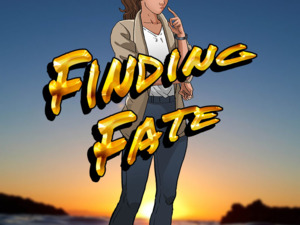Better experience on the site!

We have made 3 new improvements to give you a better experience on our website and games. All three ideas actually came from you users, so it is with great honor that we can now present the following:
1: You can now change the theme by clicking on the new palette button next to the search button in the top menu. VIP members can choose from several themes, such as Rose, Summer, Coffee etc. More themes will come over time. We welcome suggestions for ideas.
2: When you have opened a game, you can now easily choose where on the screen the game should be played. This is done with the purple buttons in the black bar next to the game. All the buttons remember that you have clicked on them, so the game opens in the same place the next time you start it. This is an advantage for those of you who have several different games running. When you start a game, the other open games also appear automatically, so it is easier to adjust their positions.
3: It is now the case that if the chat is hidden, both automatically on mobile, but also when you click on the blue button with the arrow yourself, you no longer appear in the chat room, and people can therefore see that you are not available . If you open the chat, others will be able to see that you come in and are available. The browser also remembers whether you have hidden the chat for the next time you open the game.
Have fun with the new improvements!
 Become a VIP now!
Become a VIP now!